Library News
January 8, 2026
Every November is National Novel Writing Month. Once again, the UT Libraries joined in the fun by hosting our own short story contest. The short story contest was created as a way to inspire students, faculty, and staff to write creatively. Those who participate in the short story contest are given a choice of prompts they must use to create a unique and imaginative story.&...
December 12, 2025
2025 has been a busy and productive year for UT Libraries. We faced new challenges and found new ways to serve the campus community. Here’s a look back at our 2025 highlights: UT Libraries welcomed two new associate deans to its senior leadership team: Jen Bartlett is Associate Dean for Engagement, Learning, and Public Service...
December 9, 2025
Left to right: Sara Caoile, Ian Kirkpatrick, Kayla Miron, Bella Vrba The University of Tennessee will host fall commencement ceremonies on Friday, December 12. UT Libraries takes the opportunity to recognize graduating library student assistants and to celebrate their hard work and accomplishments. Sara Caoile is a Student Libra...
December 3, 2025
The University of Tennessee Faculty Senate recently recognized librarian Joy Panigabutra-Roberts as a “Champion of Discovery.” Joy Panigabutra-Roberts Anchalee “Joy” Panigabutra-Roberts, associate professor and head of Cataloging at the University of Tennessee Libraries, is recognized for her signi...
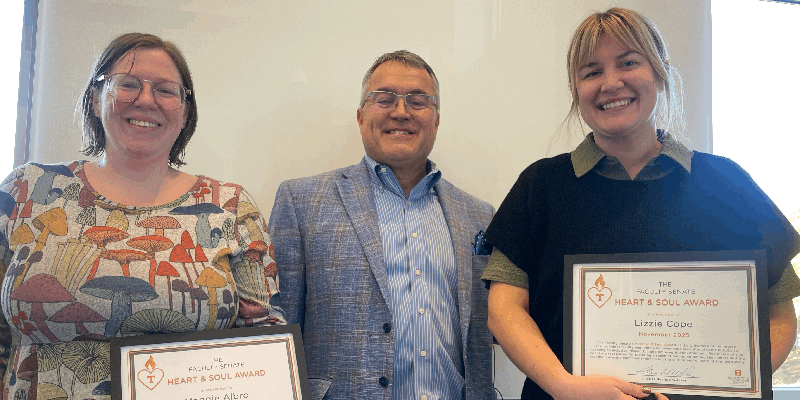
November 21, 2025
At the meeting of the University of Tennessee Faculty Senate on November 17, the Senate honored two UT Libraries faculty members, Lizzie Cope and Maggie Albro, with the Heart and Soul Award. This award recognizes faculty whose work embodies inclusion, respect, compassion, and community at the University of Tennessee. Here’s what the Faculty Senate had to say ...

November 19, 2025
Each year, University of Tennessee Provost John Zomchick holds a reception honoring newly tenured and promoted faculty members. UT Libraries has established a tradition of commemorating those career milestones with a bookplate placed in a book of the faculty member’s choice. Faculty members select a book of professional or personal interest — whether already in the Librari...
November 17, 2025
Join us in celebrating accomplishments and honors attained by University of Tennessee Libraries’ staff, faculty, and student assistants. Awards & Recognitions Michelle Brannen (Immersive Spaces and Technologies) and Paris Whalon (Immersive Spaces and Technologies) were selected co-chairs of the local planning c...

November 17, 2025
November 5th was UT Knoxville’s Big Orange Give, an intensive single day of fundraising. We are happy to announce that not only did we meet, but we surpassed our $30,000 Big Orange Give Goal thanks to the generosity of many of you. After raising $46,150 from 153 generous UT Libraries’ supporters, we met the challenge set by Emeritus Professor and Hodges Society Board member Ralp...
November 3, 2025
Libby, the free app widely used by public libraries to allow their users to access ebooks and digital audiobooks, is coming to the UT Libraries. By downloading the Libby app, UT library users will be able to stream titles to a mobile device or download titles to read offline. UT’s Libby colle...
October 28, 2025
VolBooks’ Total Access program offers undergraduates one flat fee per term for all required course materials. Students can easily access digital course materials by logging into their Canvas accounts. Course materials that are freely available through UT Libraries as electronic books with unlimited user licenses are also accessible through the Canvas portal. ...
October 22, 2025
Engineering professors Xueping Li and Bing Yao will speak about using artificial intelligence (AI) to expedite treatment plans for breast cancer patients. Their presentation, noon to 1pm, November 19, via Zoom, is part of a forum for graduate and faculty researchers. Register here. The present...
October 10, 2025
All students, faculty, and staff are invited to join us for events celebrating the open access of information and research during the week of October 20–24. Monday, October 20 “Understanding the New NIH Public Access Policy” with Olivia Chin 1–2 PM EST on Zoom (register here) T...
October 7, 2025
"It is a truth universally acknowledged, that a single man in possession of a good fortune, must be in want of a wife." That opening sentence of Pride and Prejudice is engraved in the memories of Jane Austen fans. An exhibit celebrating Jane Austen on the semiquincentennial of her birth is now on view in the Special Collections reading room on the first floor of Hodges...
October 3, 2025
The University of Tennessee Press has released Howdy! The Minnie Pearl Story by Mary Ellen Pethel and Don Cusic. The title is available in hardcover and ebook formats. The performer known as Minnie Pearl was born Sarah Ophelia Colley in 1912 and grew up in Centerville, Tennessee. During the Great D...
September 22, 2025
The University of Tennessee Press has released William Macy Stanton: Architect of the Cumberland by Delos D. Hughes. The title is available in hardcover and ebook formats. When President Roosevelt launched the Tennessee Valley Authority and the Subsistence Homestead Division in 1933, the feder...